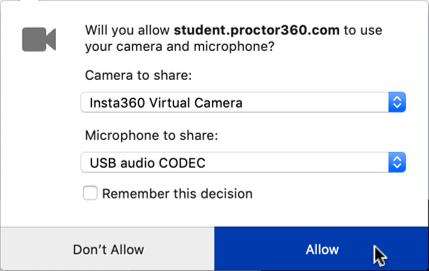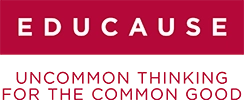1. Download and Open Insta_360_Virtual_Camera.dmg (Click Here)
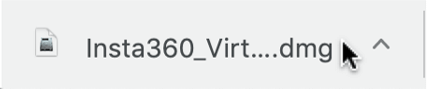
2. Select Insta360VCam_v1.0

3. Mac may not open because it is from an unidentified developer – Click OK. Otherwise, skip to step 6.
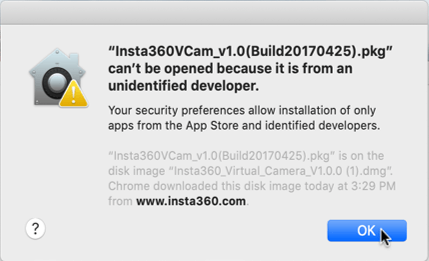
4. Go to System Preferences and select Security and Privacy
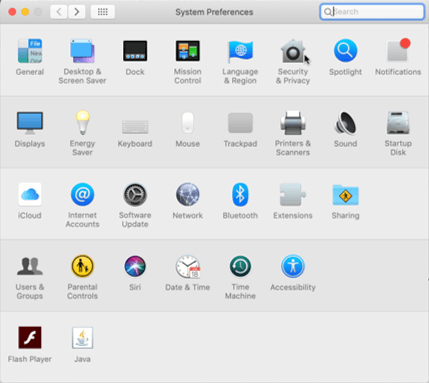
5. In Security and Privacy click ‘Open Anyway’
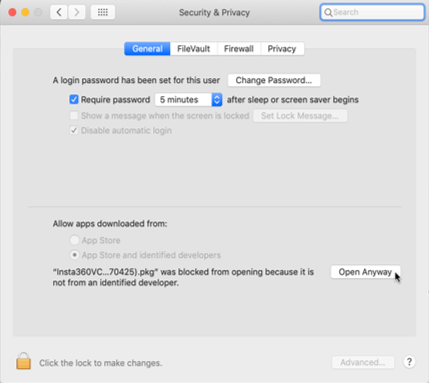
6. Click ‘Open’ when pop up appears
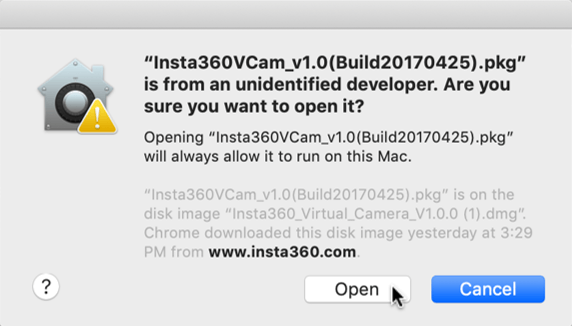
7. Go through the installation process and restart computer
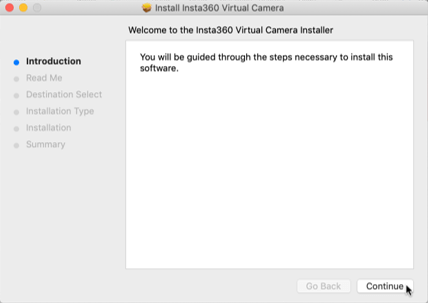
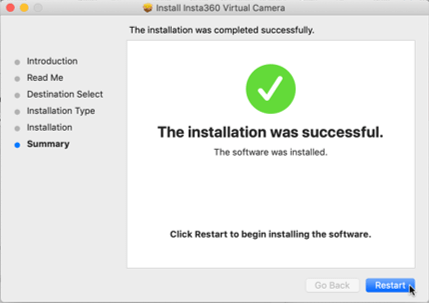
8. Once restarted ‘Insta360 Virtual Camera’ can be selected for 360° Camera using Firefox