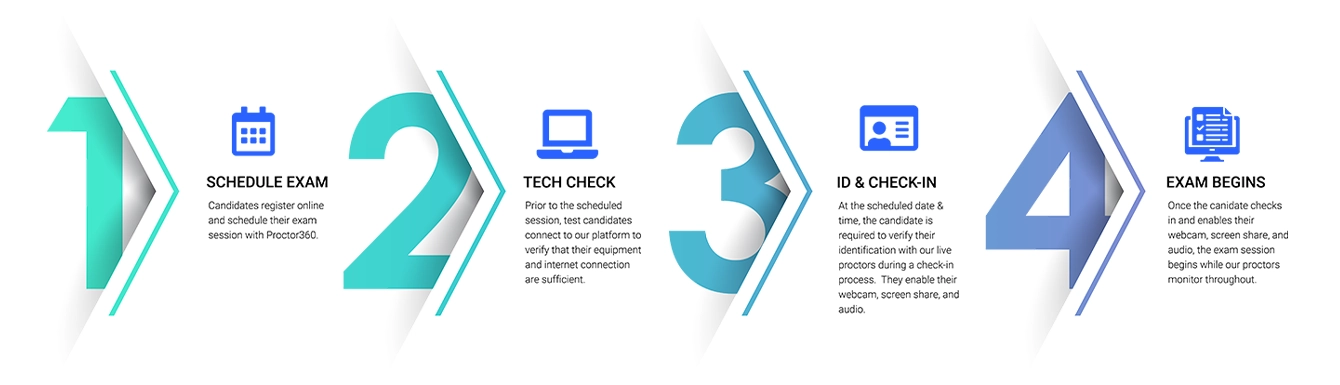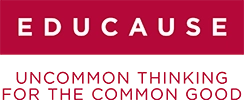Proctor360’s single camera remote proctoring software captures the front webcam view of a test-taker, as well as the entire screen of a test-taker’s computer.
Proctor360 offers both Live and Record & Review options. During live sessions, proctors monitor test-takers throughout their sessions to verify that nothing inappropriate happens. Proctors watch recorded review sessions after a testing session is complete to ensure no cheating or content theft occurred.