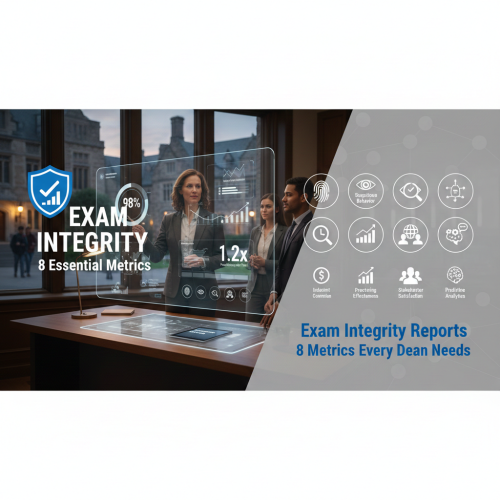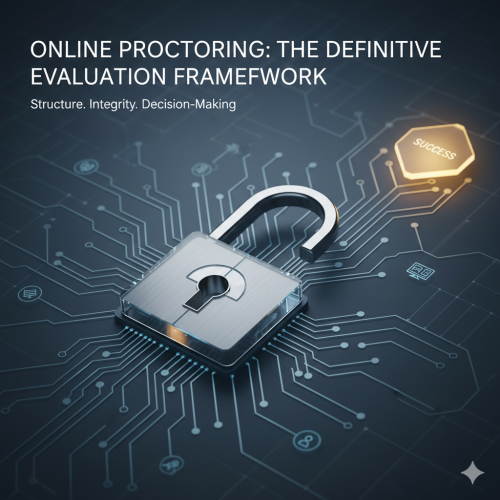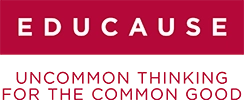Last week, Proctor360 made its first ever appearance as an exhibitor at Online Learning Consortium’s Accelerate conference in Orlando, and it was an exciting week. With instructional designers, professors, and Higher Education leadership professionals coming from all over the United States and many foreign countries, it was an excellent opportunity for us to showcase our remote proctoring platform and how it brings better validation to online learning programs.
Not only did we meet a lot of incredibly passionate and skilled professionals who are dedicated to advancing online education, but we really got a chance to hear what they want, what they need, and what they struggle with when it comes to remote proctoring. Those conversations are what has driven Proctor360 to create a truly superior remote proctoring solution for online learning programs.
The week certainly wasn’t without its challenges, though, as we would later find out…
As a primarily remote company, our CTO, Eastern US Business Manager, and I flew in from different locales early on Monday morning, and we really had to hit the ground running. Before we even made it from the airport to the conference site at the Dolphin Hotel on the Walt Disney World Resort property, we had to make time to conduct a demo with a new school in the Northeastern US that was eager to review our platform for their upcoming program. Once we arrived at the Dolphin Exhibitor Hall, we worked quickly to set up our booth to prepare for the Day 1 exhibitor preview session that afternoon.
As the day wore on, we would soon discover that our team wasn’t at full strength, and, by Tuesday, we realized we would have to adapt and learn to canter shy one foot through the rest of the week. Our team works incredibly hard to deliver a better solution and responsive support to the schools that use our platform, and that means we’re usually running full steam ahead on any given normal day. With all the preparations in the days leading up to the conference, we were definitely exceeding even our own typically high workloads. Unfortunately, that caught up to our CTO and Co-founder, and he came down with fatigue and symptoms that warranted him recuperating for a couple of days in the hotel room while Mike McCullough and I did our best to tend to the exhibit while down a man for part of that time. With a presentation of our platform scheduled for the final day of the conference, we wanted to make sure that Kranthi was rested and ready to help demonstrate our unique solution that captures more of the testing environment.
Our CTO is a tireless advocate and leader who isn’t sidelined easily.
Just ask any of our current customers, and they’ll tell you that Kranthi Bathula draws from a seemingly endless well of energy to develop new features that meet their needs and to deliver responsive support for technical integrations and onboarding. His energy and drive are a big part of how we’re able to offer superior remote proctoring solutions and meet the changing needs of our users. Not surprisingly, no travel bug could keep Kranthi down for long, and he rallied on Thursday to participate in our presentation to demonstrate our platform’s latest feature: Multi-cam Remote Proctoring.
Learning From the “Boots on the Ground” in Online Education
As mentioned above, we learn a lot from these conferences just by talking to educators, instructional designers, and administrators who have the real “hands on” experience with online learning and testing tools. OLC is a fantastic organization whose members care deeply about advancing the role of E-Learning within Higher Education, and we quickly noticed a few common concerns with the status quo in remote proctoring:
- Limited Visibility in the Testing Environment
We spoke to many instructional designers, faculty members, and administrators who told us they were given the mission to examine other remote proctoring solutions to look for tools that provide more security during online test sessions. Apart from Proctor360, virtually every other provider relies on a single webcam and screenshare to monitor exam sessions, and that severely limits the view of the test taker’s environment and opens up many opportunities for academic misconduct. - Limited Flexibility to Choose Proctoring Options
Instructors need the ability to easily specify the right security options for each exam. Some exams may only need basic lockdown features or AI, but higher stakes exams may need live proctoring from one or multiple camera feeds to be truly secure. And, particularly from Math and Science departments, we heard the need for better “show your work” features than what other remote proctoring vendors provide. - Limited Support
This was a common refrain, and, in our opinion, no matter what kind of technology is being used to proctor, there is really no excuse for poor student support. If students who receive an education online are forced to shoulder the burden of technical problems with online testing without direct support from their institution’s proctoring provider, it represents an unfair advantage and a real inequity when compared to students who receive their education and conduct testing in brick and mortar learning environments where these challenges don’t exist.
Showcasing Remote Proctoring That Sees MORE
Throughout the conference in the Exhibitor Hall and during our live demo on Thursday morning, we had the chance to show off our latest service: Multi-cam Remote Proctoring. Now, in addition to AI, Single Webcam Live, and 360 Total View remote proctoring, Proctor360’s platform gives instructors the ability to require the student to connect their cell phone as a secondary camera during their test sessions to capture a more complete view of the testing environment.
This new feature, which doesn’t require any mobile app to be installed, allows our platform to capture a view of the test taker’s desktop in addition to their webcam and screenshare for additional security that ensures there are no prohibited materials in use during the test session. It also prevents use of the phone itself to access information in violation of testing guidelines.
In Thursday morning’s presentation, we demonstrated just how easy it is for faculty to configure an exam for Multi-cam Live Proctoring and for student’s to enable their cell phone cam when connecting to a proctored test session. It was really exciting to see attendees’ eyebrows raise and hear the “Aaah’s” when we told them about this unique option throughout the week. It’s obviously something that many are eager to take advantage of, and we’re looking forward to following up with many schools who expressed their interest in this solution.
An Exciting and Truly Rewarding Experience at OLC Accelerate
The Online Learning Consortium is a large organization with many, many institutional members who value online education. So, naturally, nearly every major remote proctoring company had a significant presence at this year’s Accelerate conference. We at Proctor360 were thrilled to add our voice and our solutions to a conference that was packed every day with learning, research, and social sessions that covered virtually every topic imaginable within the realm of online learning.
The conference was efficiently and professionally conducted, and the folks at OLC clearly made an effort to integrate the EdTech exhibitors into the activities that took place throughout each day. My teammates and I were thoroughly impressed with the depth, quality, and sheer scale of OLC Accelerate 2022, and our hats are off to the Online Learning Consortium for organizing such a valuable event.
Our Heartfelt Thanks…
From everyone at Proctor360, we extend to OLC’s team and to all the attendees our sincere gratitude for all your hard work, camaraderie, feedback, and consideration at OLC Accelerate 2022. It’s been a real privilege to meet with you and share our vision for bringing validation, credibility, and equity to online learning and the future of education.
Make Proctor360's Remote Proctoring Platform an integrated part of your online learning program in as little as ONE WEEK by booking a private meeting using the form below.